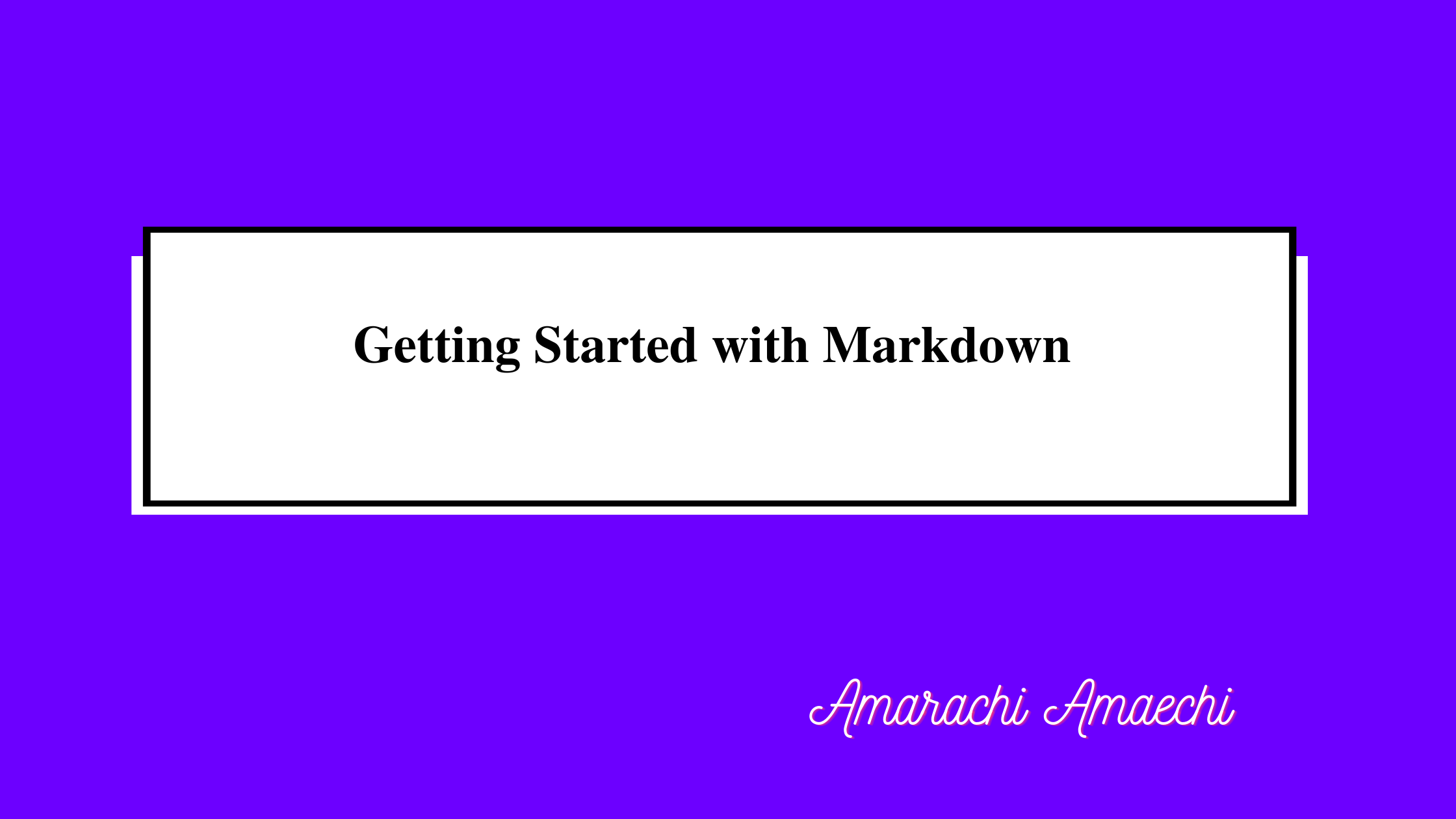
Getting Started with Markdown
March 16, 2022
⏱ 5mins readIn this post, I will be writing a beginner guide to markdowm syntax
What is Markdown?
Markdown is a plain text formatting syntax aimed at making writing for the internet easier. Markdown is also a lightweight markup language with plain-text-formatting syntax.
John Gruber created the Markdown language in 2004 in collaboration with Aaron Swartz on the syntax, with the goal of enabling people to write using an easy-to-read, easy-to-write plain text format, then convert it to structurally valid XHTML (or HTML). Markdown is now one of the world’s most popular markup languages.
Syntax Guide
Headers
Any line which is prefixed with a # the symbol is converted into a heading. The number of hashes indicates the level of the heading. For example:
# This is an h1 tag
## This is an h2 tag
### This is an h3 tag
#### This is an h4 tag
##### This is an h5 tag
###### This is an h6 tag
Paragraphs
You need to use a blank line to create a new line and add the text in there.
This is the first paragraph
This is the second paragraph
This is the third paragraph
This is the fourth paragraph
Emphasis
Bold To make a text bold, you need to put Double Asterisk (**) or Double underscore(__)
**This is a bold statement**
__This is also a bold statement__
Italic To make a text italics, you need to put Single Asterisk (*) or Single underscore(_)
*This is an italic statement*
_This is also an italic statement_
Note: You can also combine bold and italic in a text
***This text is boldly written***
I am **bold** not *italic*
Strikethrough
Strikethrough uses two tildes.
~Strikethrough here~
Lists
You can organize items into unordered and ordered lists.
Unordered Lists
There are three(3) ways to create unordered lists.
+ List 1
- List 2
* List 3
Ordered Lists
There are three(3) ways to create unordered lists.
1. List 1
1. List 2
1. List 3
Nested Lists
Unordered Lists
+ List 1
+ List 2
* List 2a
* List 2b
* List 2c
**Ordered List**
1. List 1
1. List 2
1. List 3
1. List 3.1
1. List 3.2
1. List 3.3
Links
To create a link, enclose the link text in brackets (e.g., [Twitter]) and then follow it immediately with the URL in parentheses (e.g., (https://Twitter.com)).
[Inline styling](https://twitter.com/)
[Inline styling with title](https://twitter.com/ "Twitter")
[reference-style][1]
[link text]
[1]: https://twitter.com/
[link text]: https://twitter.com/
Images
To add an image, add an exclamation mark (!), followed by alt text in brackets, and the path or URL to the image asset in parentheses. You can optionally add a title after the URL in the parentheses.
Images should have alternate text (alt-text)


![reference image][image]
[image]: https://picsum.photos/200
### Blockquotes
To create a blockquote, add a > in front of a paragraph.
> This is a blockquote
Blockquote can contain multiple paragraphs. Add a > on the blank lines between the paragraphs.
> This is a blockquote
>
> This is another blockquote
Blockquotes can also be nested by adding >> in front of the paragraph you want to nest.
> This is a blockquote
>
>> This is another blockquote
Line Breaks
To create a line, add <br> in front of a paragraph.
Hi, My name is Amycruz, <br> i love writing
Horizontal Rule
To create a horizontal rule, use three or more asterisks (***), dashes ( — -), or underscores (___) on a line by themselves.
***
---
Code Blocks
To denote a word or phrase as code, enclose it in backticks (`).
const age = 10;
console.log(age)
Thanks for reading 😊😊😊😊

WRITTEN BY
Amarachi Amaechi